

 This page is so easy, but so cute with our coordinating papers...add matching journal cards for extra emphasis!
This page is so easy, but so cute with our coordinating papers...add matching journal cards for extra emphasis!


 This sketch is cute in our Fall Flavors Collection, but change it up to any other paper and it would still be adorable! Try our Tybee Collection for a beach theme...or our Myrtle Beach Taffy for a baby theme...endless possibilites!
This sketch is cute in our Fall Flavors Collection, but change it up to any other paper and it would still be adorable! Try our Tybee Collection for a beach theme...or our Myrtle Beach Taffy for a baby theme...endless possibilites!

 Add 2-inch borders, tags, and Rings for this cute page!
Add 2-inch borders, tags, and Rings for this cute page!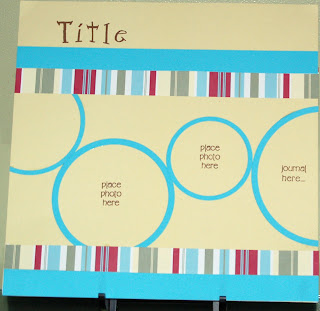
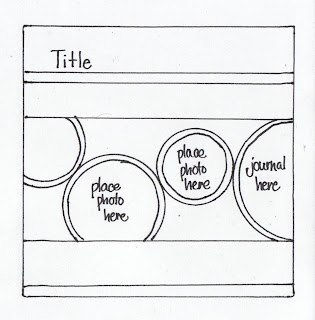
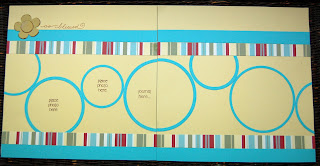


 Once again, layer Rings, Stackers, and 4x6 photos with a few embellishments (slide mounts, chipboard shapes, etc) for a quick page.
Once again, layer Rings, Stackers, and 4x6 photos with a few embellishments (slide mounts, chipboard shapes, etc) for a quick page.